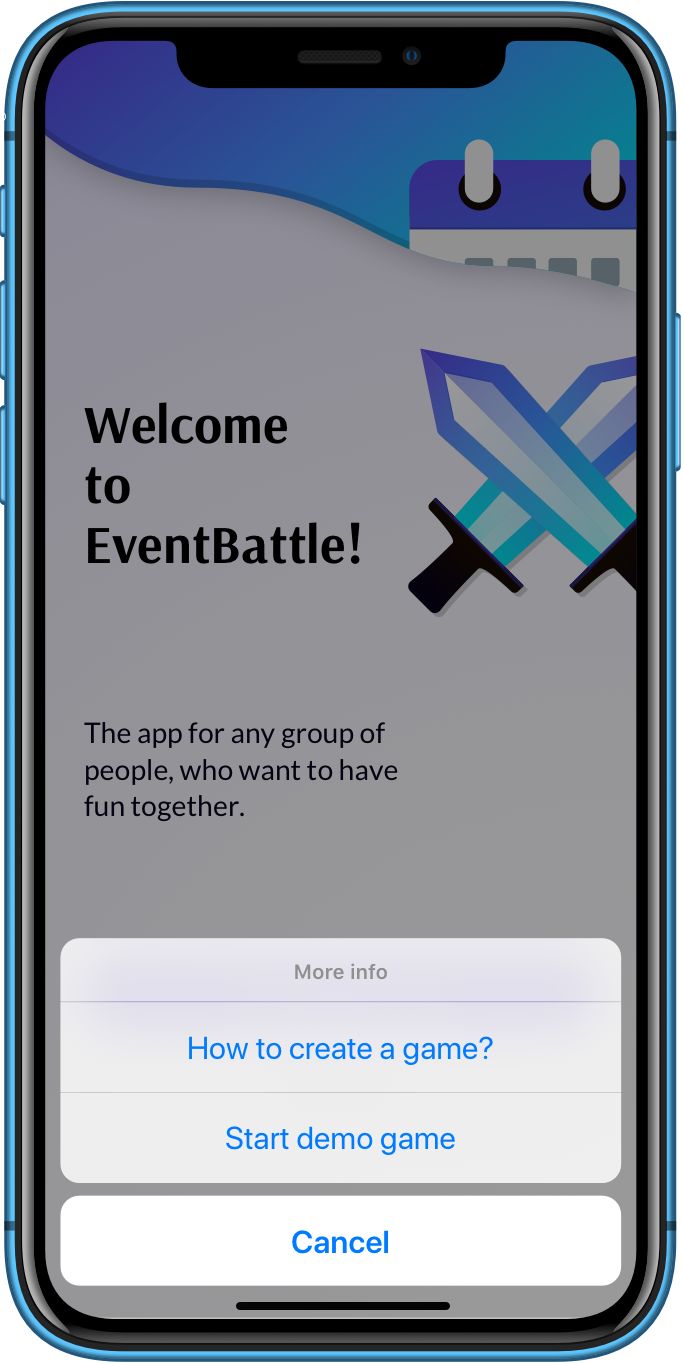Try to think outside the box when you are defining the tasks for your game. Player will be more engaged in the game when you make your tasks more unique and interesting. For example a task "Do 5 push-ups" is nice, but it may be more motivating for players if you make your tasks more complex, utilize the environment and interaction with other players.
🎭 Masks, hats and custom clothes
Masks, hats and any other custom clothes are really good for engaging people with the game. Tasks with physical wearables should define minimum time the person is required to wear the item. These tasks can be also combined with some special abilities, so for example personal completing the policeman task is required to wear the policeman hat during this time.
✨ Special abilities
Special ability tasks area tasks giving players some ability for limited amount of time. The task should specify the requirements for successful completion. A good example of such a task would be the policeman. The job of policeman is to watch for any alcohol consumption at the event. When the policeman sees someone drinking alcohol, he/she can stop them. For successful completion of the task policeman needs to catch at least 5 people within 30 minutes.
👎 Special "punishing" or "rewarding" tasks
A task can have positive or negative amount of points. This means you can create "punishing" tasks with negative points to suppress unwanted behavior. The player needs to mark the punishing task as completed himself, thus basic principals of fair play need to be applied.
Tasks with negative points can be also used to facilitate a game store transactions. For example you can have an event t-shirt available for the players. When a player wants to buy the t-shirt with game points, he/she can mark the t-shirt task as completed.